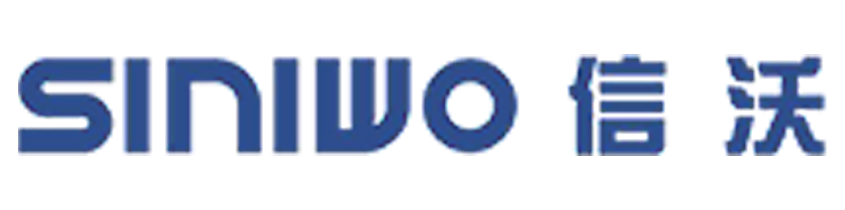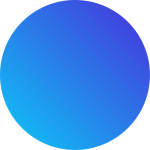Installing and using an industrial telephone handset correctly matters a lot. Proper installation ensures clear communication in busy environments like factories or warehouses. These handsets are tough and reliable, making them perfect for harsh conditions. Plus, you’ll find that they’re easy to set up and operate, saving time and effort.
Key Takeaways
- Gather essential tools like a screwdriver, drill, and measuring tape before starting the installation. This preparation ensures a smooth process.
- Choose a location for the handset that is accessible and visible, away from hazards. This choice enhances usability and safety.
- Follow the installation steps carefully, including mounting the bracket and connecting the wires. Proper installation leads to effective communication.
Preparation for Installation
Required Tools
Before starting the installation, gather the necessary tools. Here’s a quick list to help you out:
- Screwdriver: A flathead or Phillips screwdriver will work.
- Drill: Use this for making holes in the wall.
- Level: This ensures the handset is straight.
- Wire Strippers: These help in preparing the wires for connection.
- Measuring Tape: Accurate measurements are key.
Safety Precautions
Safety should always come first. Here are some precautions to keep in mind:
- Wear Safety Gear: Use gloves and goggles to protect yourself.
- Check for Electrical Wires: Before drilling, make sure there are no hidden wires in the wall.
- Secure the Area: Keep the workspace clear of obstacles to avoid accidents.
Choosing the Right Location
Selecting the right spot for your industrial telephone handset is crucial. Consider these factors:
- Accessibility: Place the handset where it’s easy to reach.
- Visibility: Ensure it’s in a well-lit area for better usability.
- Distance from Hazards: Avoid locations near heavy machinery or water sources.
By preparing properly, you set the stage for a smooth installation of your industrial telephone handset.
Installation Steps for the Industrial Telephone Handset

Mounting the Bracket
First, it’s time to mount the bracket. This step is crucial because it holds the entire handset securely in place. Here’s how to do it:
- Position the Bracket: Hold the bracket against the wall at your chosen location. Use a level to ensure it’s straight.
- Mark the Holes: With a pencil, mark where the screws will go. Make sure to mark all the holes on the bracket.
- Drill Holes: Using your drill, create holes at the marked spots. If you’re drilling into concrete or brick, use a masonry bit.
- Insert Anchors: If necessary, insert wall anchors into the holes. This step helps secure the screws better, especially in drywall.
- Attach the Bracket: Align the bracket with the holes and use screws to secure it to the wall. Tighten them until the bracket feels firm.
Connecting the Wires
Now that the bracket is secure, it’s time to connect the wires. This part is essential for the industrial telephone handset to function properly. Follow these steps:
- Prepare the Wires: Use wire strippers to remove about half an inch of insulation from the ends of the wires.
- Identify the Wires: Typically, you’ll have two wires: one for the microphone and one for the speaker. Check the handset’s manual for specific color codes.
- Connect the Wires: Twist the exposed ends of the wires together with the corresponding wires from the wall. Make sure to connect them securely.
- Insulate the Connections: Use electrical tape to cover the connections. This step prevents any short circuits and keeps everything safe.
Securing the Handset
Finally, it’s time to secure the handset itself. This step ensures that the handset stays in place and is ready for use. Here’s how to do it:
- Align the Handset: Position the handset onto the mounted bracket. Ensure it fits snugly.
- Lock it in Place: Most handsets have a locking mechanism. Engage this mechanism to secure the handset to the bracket.
- Check Stability: Gently pull on the handset to make sure it’s firmly attached. It should not wobble or come loose.
By following these steps, you’ll have your industrial telephone handset installed and ready for use. Proper installation not only enhances communication but also ensures the longevity of the device.
Testing the Handset
Making a Test Call
Now that the installation is complete, it’s time to test the industrial telephone handset. Making a test call is a straightforward process. Here’s how to do it:
- Pick Up the Handset: Lift the handset off the bracket. This action should automatically activate the phone.
- Dial a Number: Enter a known number, preferably a landline. If you have a colleague nearby, consider calling them for a quick check.
- Listen for the Dial Tone: A clear dial tone indicates that the handset is connected properly. If you don’t hear anything, double-check your wire connections.
Checking Sound Quality
After making a test call, checking the sound quality is essential. Good sound quality ensures effective communication. Here’s what to do:
- Talk Normally: Speak into the handset as you would during a regular conversation. Pay attention to how your voice sounds.
- Ask for Feedback: If you called a colleague, ask them how your voice sounded on their end. Did they hear you clearly? Were there any distortions?
- Adjust Volume: If the sound is too low or too high, adjust the volume settings on the handset. Most industrial handsets come with volume control options.
By following these steps, you can ensure that your industrial telephone handset is functioning correctly. Proper testing helps avoid communication issues later on.
Using the Industrial Telephone Handset
Basic Functions
Using an industrial telephone handset is straightforward. Here are the basic functions you should know:
- Making Calls: Simply lift the handset and dial the desired number. The phone will automatically connect.
- Receiving Calls: When someone calls, just pick up the handset to answer. The phone activates instantly.
- Adjusting Volume: Most handsets have a volume control. Turn it up or down to suit your preference.
These functions make communication easy in busy environments.
Advanced Features
Many industrial telephone handsets come with advanced features that enhance usability. Here are a few to consider:
- Speed Dial: Save frequently called numbers for quick access. This feature saves time during busy shifts.
- Intercom Functionality: Some models allow for intercom communication between handsets. This is useful for quick messages without making a full call.
- Durability: Designed for tough conditions, these handsets resist dust and moisture. This durability ensures they last longer in industrial settings.
Understanding these features can help users maximize the benefits of their industrial telephone handset. With both basic and advanced functions, these handsets provide reliable communication solutions in various environments.
Troubleshooting Common Issues
No Dial Tone
Experiencing a lack of dial tone can be frustrating. Here are some steps to troubleshoot this issue:
- Check Connections: Ensure that all wires are securely connected. Loose connections can prevent the handset from receiving a dial tone.
- Inspect the Phone Line: If possible, test the phone line with another device. This step helps determine if the issue lies with the line itself.
- Power Supply: If the industrial telephone handset requires power, check that it’s plugged in and functioning. A power outage or faulty outlet can cause this problem.
- Reset the Handset: Sometimes, simply unplugging the handset for a few seconds and plugging it back in can resolve the issue.
If these steps don’t work, consider contacting your service provider for further assistance.
Poor Sound Quality
Poor sound quality can hinder effective communication. Here’s how to address this issue:
- Adjust Volume Settings: Check the volume control on the handset. Sometimes, it might be set too low or too high.
- Inspect the Wires: Look for any frayed or damaged wires. Damaged wires can lead to poor sound quality. If you find any, replace them immediately.
- Check for Interference: Other electronic devices nearby can cause interference. Move the handset away from such devices to see if the sound improves.
- Test with Another Handset: If possible, use a different handset to see if the sound quality improves. This test can help identify whether the issue is with the handset or the line.
Handset Not Responding
If the handset doesn’t respond when picked up, follow these troubleshooting steps:
- Check Power Supply: Ensure the handset is plugged in and receiving power. A lack of power can cause it to be unresponsive.
- Inspect Connections: Verify that all connections are secure. Loose wires can prevent the handset from functioning.
- Reset the Device: Unplugging the handset for a few moments and then plugging it back in can sometimes reset the device and restore functionality.
- Look for Physical Damage: Inspect the handset for any visible signs of damage. If you notice cracks or other issues, it may need repair or replacement.
If none of these solutions work, it might be time to consult a professional technician for help.
In summary, installing and using an industrial wall mount telephone handset involves a few key steps: mounting the bracket, connecting the wires, and securing the handset. 🛠️ Follow these steps for a successful setup. Remember, regular maintenance and troubleshooting keep your handset functioning well. Happy communicating! 📞
FAQ
What types of environments are industrial telephone handsets suitable for?
Industrial telephone handsets work well in factories, warehouses, construction sites, and other harsh environments where durability is essential.
How do I maintain my industrial telephone handset?
Regularly check connections, clean the handset, and inspect for damage. This maintenance ensures optimal performance and longevity.
Can I use an industrial telephone handset outdoors?
Yes, many industrial handsets are weather-resistant. However, always check the manufacturer’s specifications for outdoor use guidelines.